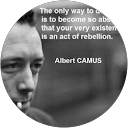When moving an office or business, most employers require their employees to pack their own office and files. This information is being offered to assist you in preparing for move day.
Communicate with your Boss
Make sure that you are talking with you Boss about move day. Your company should be communicating the move date and plans with you periodically as move day approaches. Due to the private nature of some of the information that you have in your files you will want to make sure that your Boss is advising you through the process. If your Boss is not coming to you, then you should be going to your Boss for direction. Find out things like:
- What you are allowed to take to your new office?
- Are there any restrictions on things that are not allowed?
- What are the ‘rules’ about packing before you start packing?
- How should boxes be labeled for move day?
- When is the move scheduled?
- What are your responsibilities on move day, if any?
- What should be done with unwanted items?
- How should paperwork be handled that will not be moved?
- Where will you be located at the new office and will this location limit the items that you will want to pack to move?
Packing Your Files
Usually, the part of your packing that will take the longest amount of time is preparation of your files. This is your opportunity to go through your files and determine what needs to be moved and what is no longer useful.
NOTE: Before you throw anything away make sure that you know what your companies document retention policy is and what their policy is regarding documents that are to be discarded.
As you pull your files out designate which should be destroyed/discarded, which should be moved, and which are in question. The stack of questionable items should be discussed with your Boss. Once those are designated as either move or destroy you are ready to organize your files for moving. The stack which is to be moved will be gone through a second time after you have everything seperated so that they can be placed in order prior to boxing.
Determine how you like your files organized (alphabetically, by project, numerically, by product, etc.) and make sure that your files are organized that way before they are boxed up. Begin filling your boxes and label each box with the items that are in it. For example, if you organize your files alphabetically, label the box FILES A-L – NAME OF PERSON and however you have been instructed to label it for the move. You may also find it useful to label the boxes in the order in which you should unpack them if you are in the middle of a project that you need certain files for first.
Packing Your Desk
The key here is pack only what you need! Over time we all accumulate more articles in our desk than we actually use. This is a golden opportunity to get rid of things that you no longer need in your new space. Now is a good time to find out what amount of space you will have in your new location. This can also help you make good decisions about what you can take given the space that you will have. If you will have a different desk at your new office, see if you can find out what amount of storage your new desk will accomodate.
Packing your Furniture
You will not actually pack your furniture. You will need to designate what furniture will be moved. Some of these decisions may be made for you if new office furniture is being purchased for the new office space. You should check with your Boss to determine what furniture you even need to consider for the move. If you have furniture items that you no longer need, ask your Boss what should be done with these items. There may an office sale at some point and the coordinator of that event will want to know what you have decided not to move.
Packing Your Equipment
The office move coordinator should be communicating with all of the office employees about data back-up and what each persons responsibility is for their own equipment. The most important thing here is data back-up. Take this opportunity to clean your electronic files up as well. Eliminate items that are no longer needed, clean out your email, get rid of any software that you no longer use on your computer (if you are allowed to). Follow the plans for data back-up set forth by the move coordinator.
Preparing Your Computer for a moving
If you have to prepare your Computer for packing, these are some things to keep in mind:
- Remove all disks from your computer.
- Turn off all power to both the computer and the monitor.
- Label all cords according to where the connect. This will help you in putting the machine back together at the new office.
- Disconnect all cords. Loosely wind the cords and place them in a secure location for easy transport.
- Obtain appropriate boxes for your equipment. The best option is the original box they came packed in, if it is available. Ask Bulldog Movers, Inc. for the correct boxes if you do not have the original ones.
- Seal the boxes and label them according to the label instructions you received from your move coordinator. In large letters indicate that the contents are fragile and that it contains a computer or monitor.
- Pack your printer, scanner, and any other computer equipment the same careful way.
Packnig Your Personal Items
For personal items the most important question is…..Do You Need It? The second most important question is…..Is There Room For It? Most companies require that personal items be moved by the employee as the company does not want to assume any responsibility for the items.
Moving plants is a different matter. If you will not have a space in the new location that is appropriate for plants then your decision is easier. Plants will most likely not be moved by the moving company. If you are planning on taking them to the new office you will have to assume responsibility for moving them.
We hope that these instructions have proven useful. If you have questions coordinate them with your office move coordinator. If they are not sure of the answer, they can always call on Bulldog Movers for additional assistance.